Did you know that if you’re a Reader or a Friend of Gladstone’s Library, you can request items from our collection from the comfort of your own home?
Well, you can! By using the online catalogue, you can send us your requests and we’ll have them ready for next time you visit.
We’ve put together a step-by-step guide below to show you exactly how.
At Gladstone’s Library we have two different catalogues: MainCat, which searches through everything in our whole collection and GladCat, which searches just the items within the Gladstone Foundation Collection.
Links to both of these can be found easily on the homepage of our website:
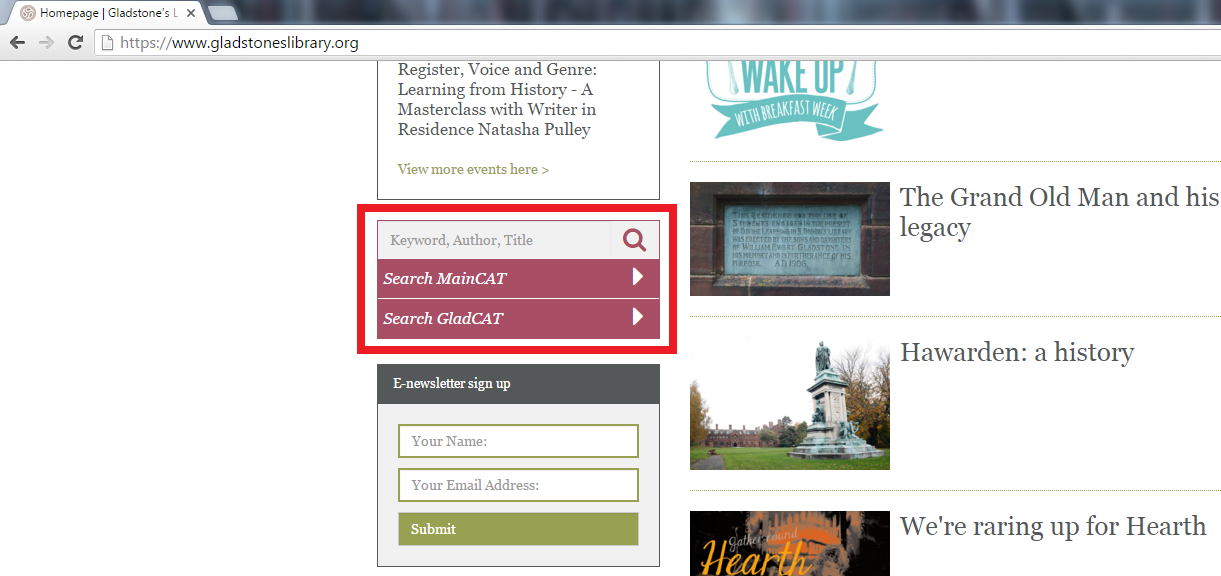
Clicking either link will open a new tab and bring you to this page.
Simply click ‘Continue’ to get started:
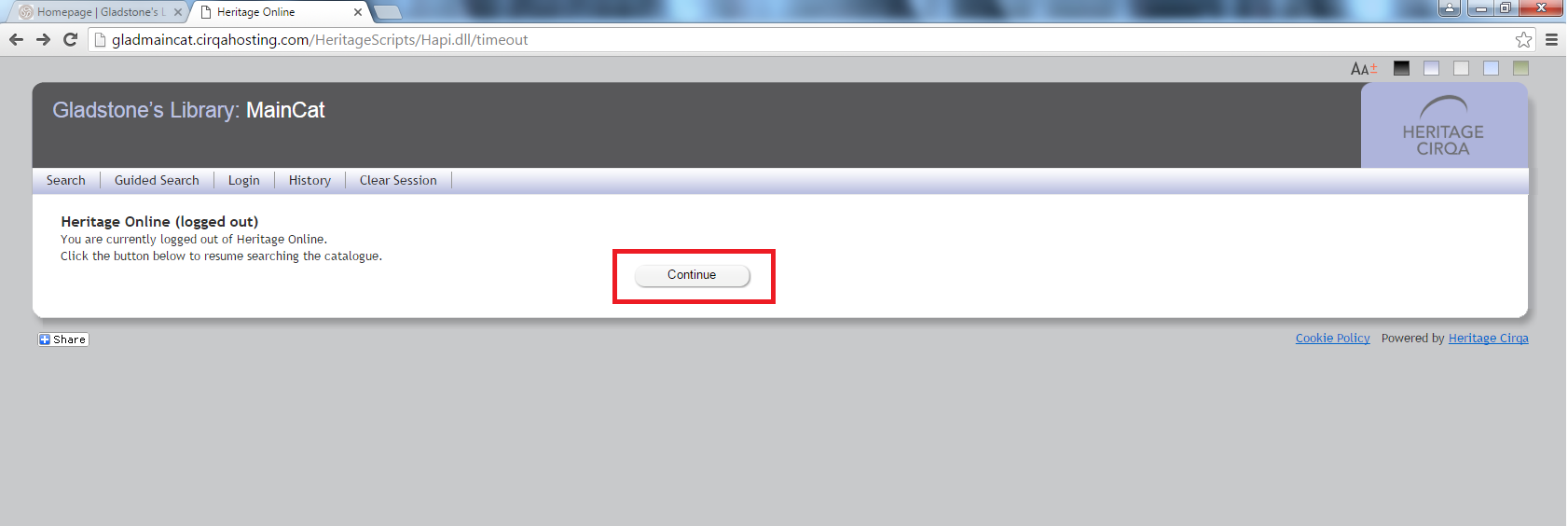
From here you can log in by entering your Reader/Friend number and clicking ‘Login’. Use the search bar to find what it is that you’re looking for. It is also possible to do an ‘Advanced Search’ to narrow your search results down:
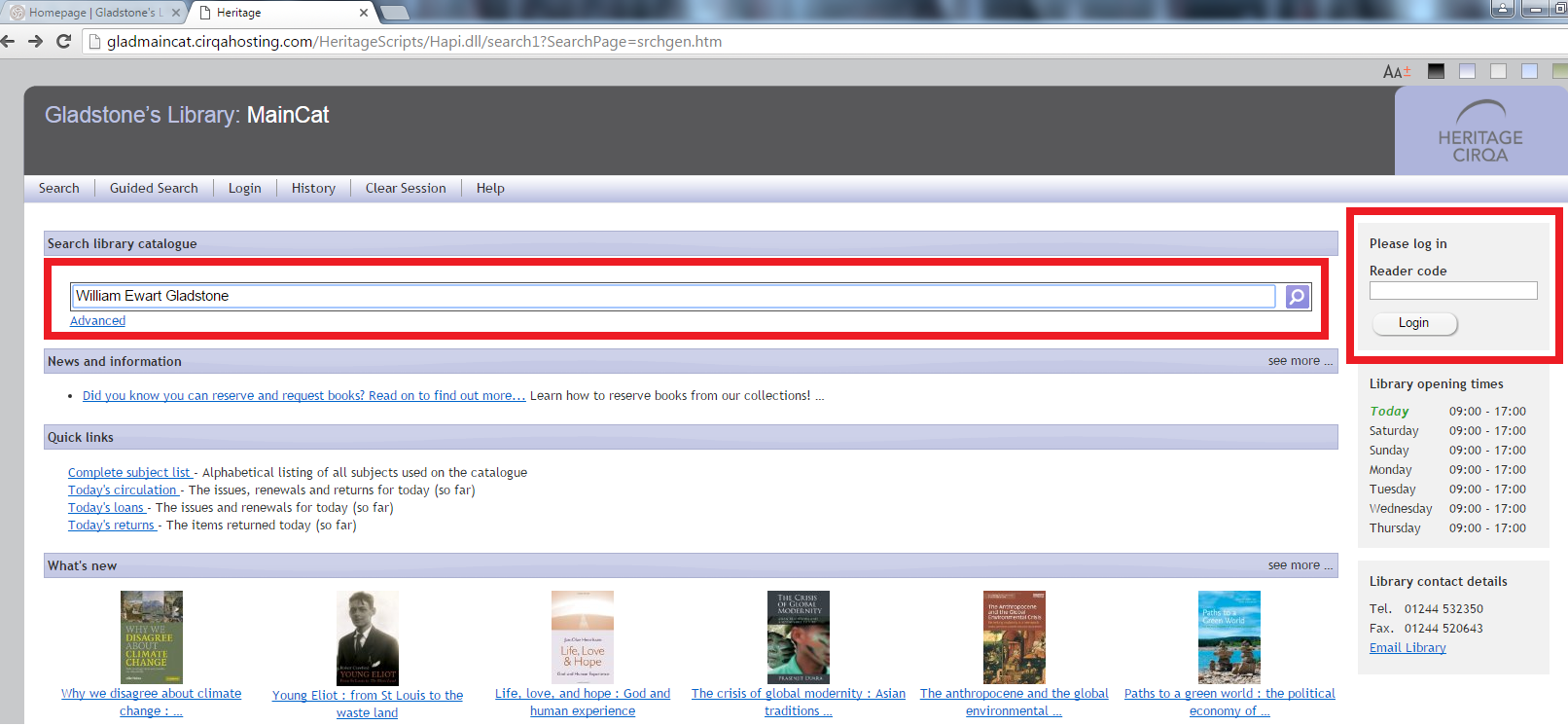
Select the item you wish to request from the list provided by clicking on it:
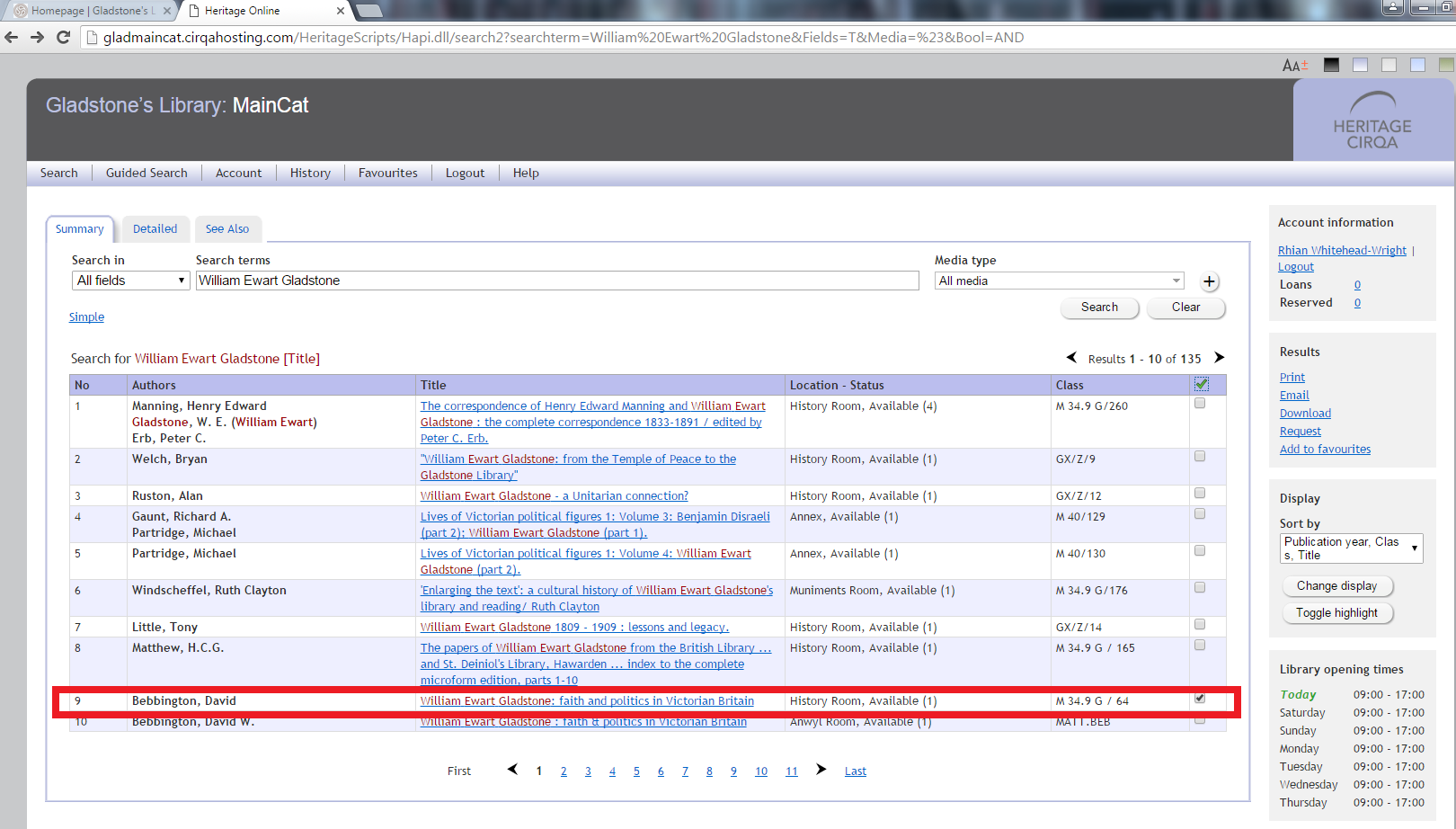
This brings you to a page like the one below which will provide you with more information on the item. To request the item, simply click the ‘request’ link on the right hand side of the page:
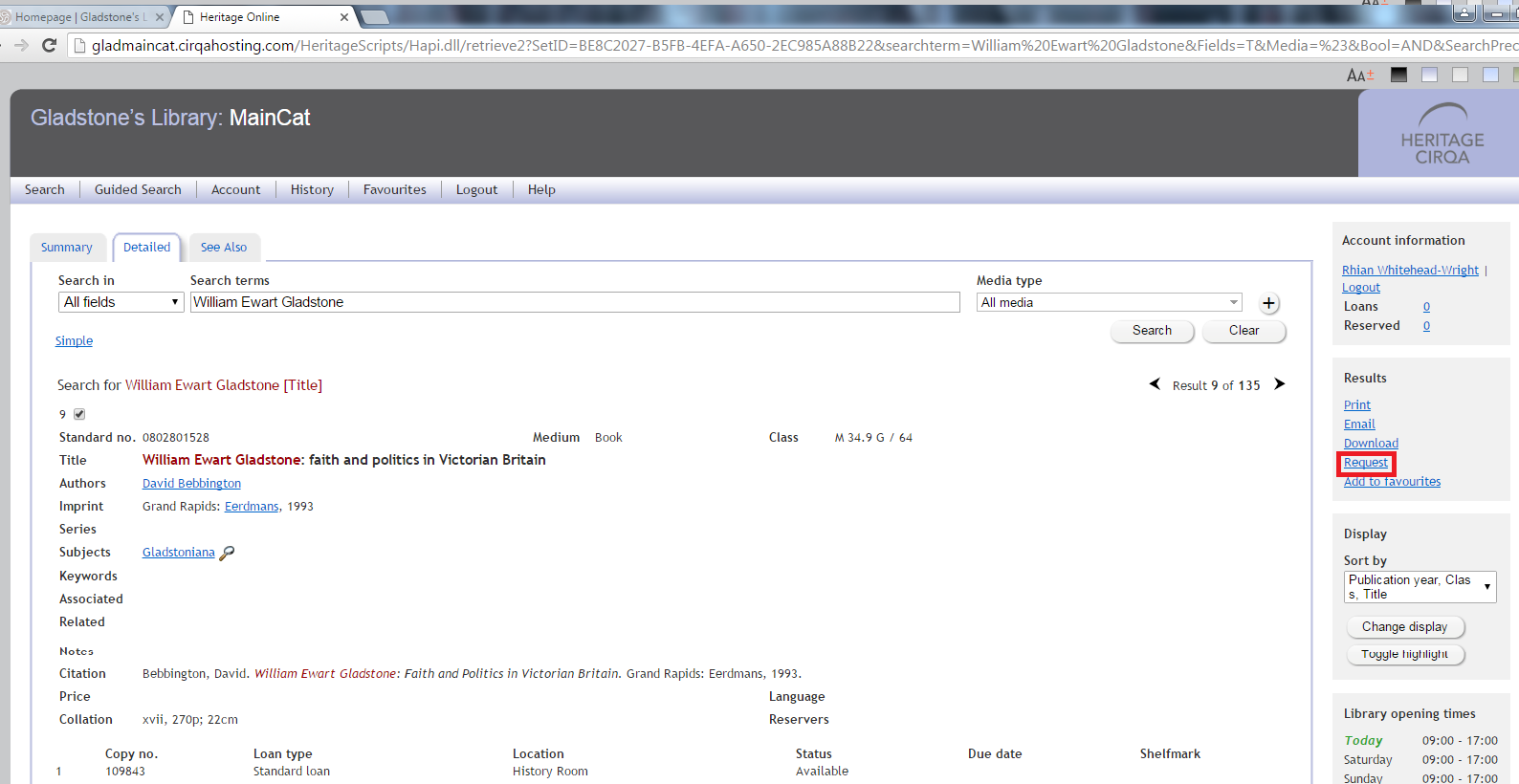
On the next page fill in your email address and then, if everything appears to be correct, simply click ‘Send’:
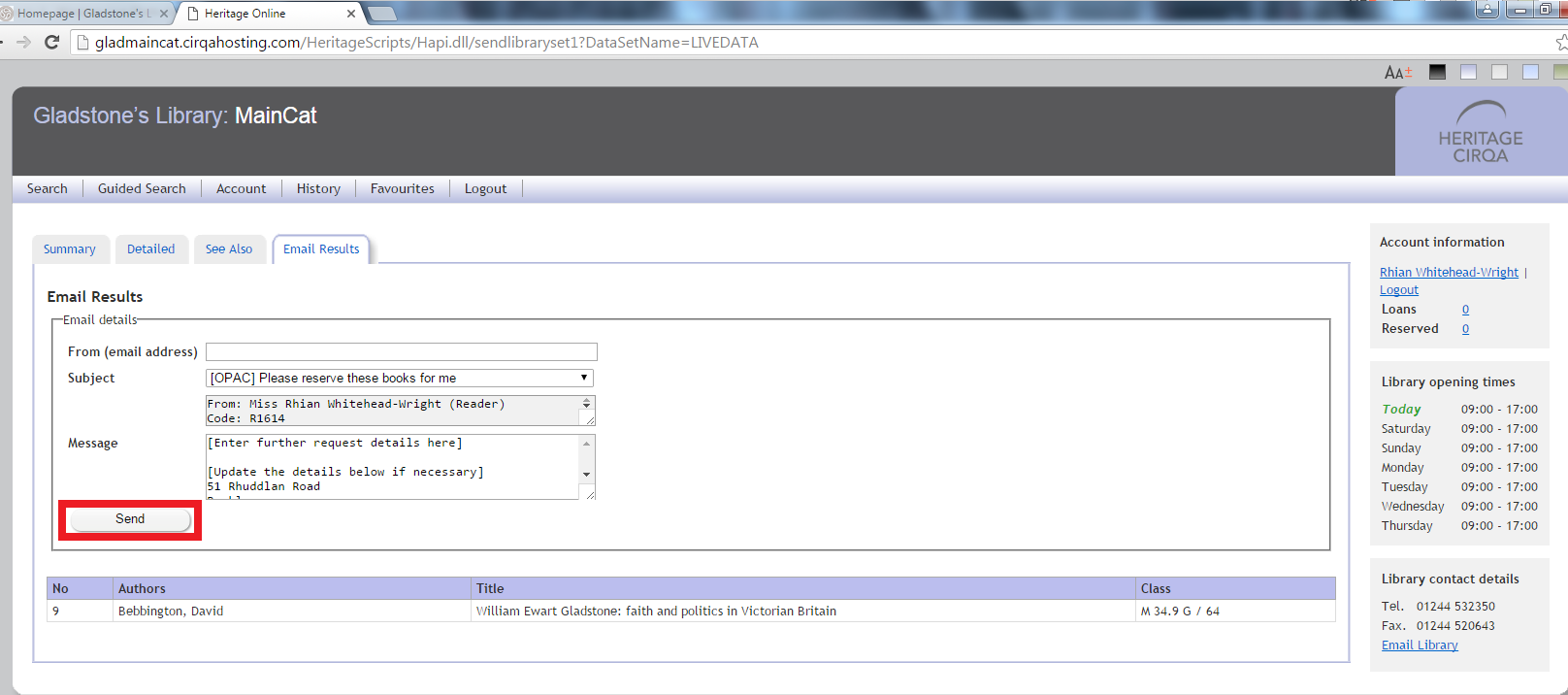
You will know your request has been successful when you see this page:

We told you it was easy!
If you are still unsure or have any questions, please ask a member of our Library team for assistance and they will gladly lend you a helping hand.
Happy requesting!
Rhian Whitehead-Wright, Intern